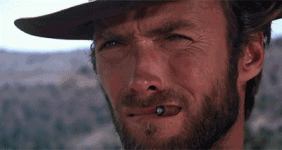After talking and thinking about this I think what I'm going to do is drop waypoints along each track segment at various intervals. I followed 14 individual tracks last year. This year I'm adding some distance so the ride will be comprised of 17 individual tracks. It really won't take that much time to drop waypoints along each track with the remaining distance for that particular segment. That way when I lose track of the trip meter (inevitable) I will have some reference to recalibrate the ending mileage for each segment.
Here's a screenshot from Basecamp. The trail is offically called the Michigan Cross Country Cycle Trail (MCCCT). The alternating Red/Blue is my actual track from October; it's commonly called the "Arch". The light blue and magenta in the middle is called the "Cross State Connector". That's what I ran the recce trip on in August. This year I'm going to try to ride the arch again and then take roads back to the west side of the xState and ride that west to east. I put my odds at about 50%.

Here's a screenshot from Basecamp. The trail is offically called the Michigan Cross Country Cycle Trail (MCCCT). The alternating Red/Blue is my actual track from October; it's commonly called the "Arch". The light blue and magenta in the middle is called the "Cross State Connector". That's what I ran the recce trip on in August. This year I'm going to try to ride the arch again and then take roads back to the west side of the xState and ride that west to east. I put my odds at about 50%.